1st shot:
Camera slowly tracks along characters (their introduction) until it notices a little girl with grandpa
2nd shot:
Close up - so we can see some little animation, then camera
3rd shot:
Camera moves on, to the last character in the room.
4th shot:
Camera tracks in from behind, until it stops on a wall with picture.
Little Poly's Animation
I tried setting different sorts of mechanisms into characters, but the easiest way to aminate limbs is with splitting them apart where we want joints (like on puppets) then INSERT THE PIVOT POINTS so these can rotate around them and PARENT parts properly.
Before splitting limbs , we need to do linear smooth and then duplicate limb few times, to get parts we need. ends need to be remodeled and pivot points adjusted so that we don't lose nice shape of them.
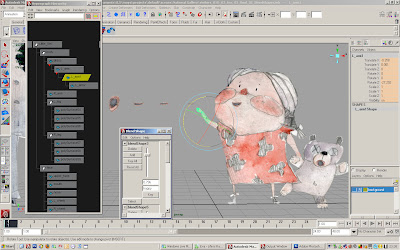
I discovered hat if i want to turn the character 180 degrees from the left to the right, then I just need to RESCALE IT on y axis. I might set the driven key not to lose the original size.
This turned out to be quite sharp move and on certain point our eye catches the gap between two freames (straight en-face) , although there is none:

To avoid this problem I cut out all the frames that were in between the extremes (kept just scale 1 and -1) in postproduction.
Joint animation would be very complicated and would would demand proper weight painting, so I didn't decide for it.
No comments:
Post a Comment